Use caution when building or editing a workflow. For further advice or to arrange training, contact your professional services consultant.
The ExportReport activity can be used to generate a report that can be attached to an email.
The ExportReport activity is located in the Reporting section of the Tribal Toolbox.
This activity contains the following properties:
| Section | This field | Holds this information... |
|---|---|---|
| Inputs | ExportFormat |
The format of the exported report, which can be exported in the following formats:
|
| ExportPath | The path to export the report to. | |
| FriendlyReportName | The name that will be applied to the output file, which be personalised. | |
| OverrideFileName | The file name used to override the default file name. | |
| ReportId | The report identification. | |
| ReportParameterList | The list of parameters included in the report. | |
| ReportParameters | The report parameters as a string. | |
| ReportPath | The path of the report in SSRS (SQL Server Reporting Services). | |
| Misc | DisplayName |
The title of the activity. The DisplayName property is set to ExportReport by default. |
| Outputs | FileName | The file name of the exported report. |
| MailAttachment | The name of the report as a mail attachment. |
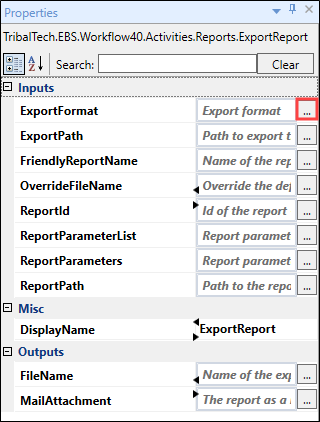
Clicking the ellipsis button adjacent to the relevant field opens the Expression Editor where you can enter the relevant code in the Visual Basic (VB) format.
The FriendlyReportName name can be set to a specific learner (for example: “Learning Agreement for “ & CStr(Learner(“FORENAME)) & “ “ & CStr(Learner(“SURNAME”))).